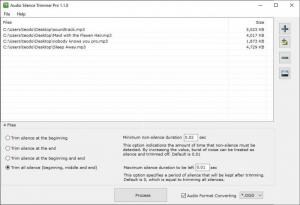Batch Audio Silence Remover
1.1.8
Size: 14.84 MB
Downloads: 2013
Platform: Windows All
The long silence between songs can be quite annoying when you want to enjoy some good music. Of course, removing silence from audio tracks is quite easy, regardless of what editor you use, but it can be tedious if you have a large number of files to work with. Batch Audio Silence Remover, however, can remove the silence from multiple audio tracks in a single run. Just give it your audio files, click a button, and the application will take it from there.
The application is free to try, with some limitations. It comes in a small package, and it doesn't take much time and effort to have it up and running. You don't have to install any special tools or services, and you don't need powerful hardware to run the software. It works on all modern Windows platforms, so you won't encounter any compatibility issues.
Dragging and dropping your audio files over the software's user interface and clicking a button is all you have to do. It will start processing your files and store them in a location of your choice right away. Additionally, you can make a few fine adjustments before you start the process, like specifying the minimum non-silence duration that needs to be taken into account, as well as the maximum silence duration that should be left.
The software practically trims your audio tracks where it detects silence. What's more, you can set it to look for quiet moments at the beginning and end of your tracks, in the middle or everywhere, so you won't have to listen to a millisecond of silence when you're on the road, enjoying your favorite tunes. Another useful feature is the possibility of converting the input files to another format so that you may use them on different devices or process them with other editors.
One can certainly enjoy music without any silent interruptions, thanks to the way Batch Audio Silence Remover can handle multiple audio files.
Pros
You can remove the silence from multiple audio files in a single run. The software places a few useful options at your disposal. It can also convert your files to other formats.
Cons
There are no obvious drawbacks to mention.
Batch Audio Silence Remover
1.1.8
Download
Batch Audio Silence Remover Awards

Batch Audio Silence Remover Editor’s Review Rating
Batch Audio Silence Remover has been reviewed by Frederick Barton on 15 Apr 2019. Based on the user interface, features and complexity, Findmysoft has rated Batch Audio Silence Remover 5 out of 5 stars, naming it Essential